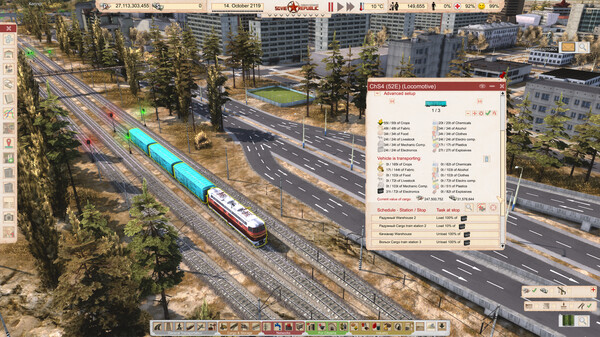Workers & Resources: Soviet Republic
You have many options for how you will manage resources and goods transportation. If you get raw iron ore from a mine, you need to process it. Then you need to transport it somehow into a steel mill to produce steel. You can build the processing plant and steel mill near to the mine and transport it all by conveyors, or you can transport iron ore into a steel mill by train fora longer distance.
It is up to you to decide from where the workers will go into the factories. You can create residential zones and transport workers by buses or trains to industrial areas. You can also build residential buildings near the factories so that workers will able to walk to the factory. But don’t forget that a worker will need to purchase food and enjoy their free time, so again it is up to you to decide whether to build those facilities near their home or whether you will transport them somehow to shops or places to spend their free time.
There are, right now, over 30 commodities you can mine, transport and manufacture. If you want to get clothes you will first need to get resources to create a fabric, then you will need a clothing factory where the clothes will be manufactured from this fabric. You can then transport the finished clothes into shops where your citizens can buy them. PopSlinger
Every commodity has a specific requirement,so if you would like to load oil into the tank train-car you will need a special pumping loading station. If you need to load gravel into a dumper truck you need a special loading station where the gravel comes from conveyors into the truck. Liquid resources like oil or fuel can be stored only in tanks, while resources like wood, steel, or prefabricated concrete panels can be stored outside in the open space. Using a crane for these will increase loading/unloading speed.
SYSTEM REQUIREMENTS
- OS: Windows 7 (64-bit), Windows 8 (64-bit), Windows 10 (64-bit)
- Processor: 2,5 GHz Dual Core
- Memory: 8 GB RAM
- Graphics: DirectX 11 compatible gaming graphics card (2GB RAM or more).
- Storage: 5 GB available space
GAME INFO
- Genre: Indie, Simulation, Strategy
- Developer: 3Division
- Platform: PC
- Game Size: 3.9 GB
- Released By: Mr_GOLDBERG
- Version: v1.0.0.2 | Full Version + sound track
- Pre-Installed Game
SCREENSHOTS
🛠 Quick Setup Instructions
- Install Required Software: Go to the _Redist or _CommonRedist folder inside the game directory and install necessary components like DirectX and Visual C++ Redistributables.
- Use 7-Zip or WinRAR. for Extraction: If you see a “corrupted file” warning, try re-downloading and extracting the game using 7-Zip.
- Run with Admin Rights: Right-click the game’s .exe file and choose “Run as Administrator” to avoid problems with saving or launching.
💡 Additional Help
- Antivirus Alerts? Some antivirus tools may falsely detect game files—temporarily disable them during extraction.
- Update Graphics Drivers: For smoother gameplay, make sure your NVIDIA or AMD drivers are up to date.
- Having Trouble Launching? Try running the game in compatibility mode or ensure DirectX is properly installed.
- Visual C++ Errors? Some games need updated redistributables. We recommend installing the full All-in-One VC Redist Package.