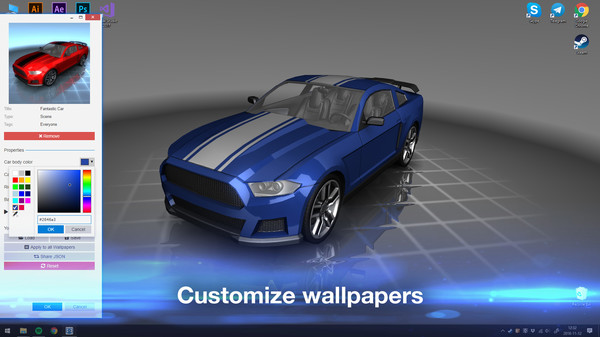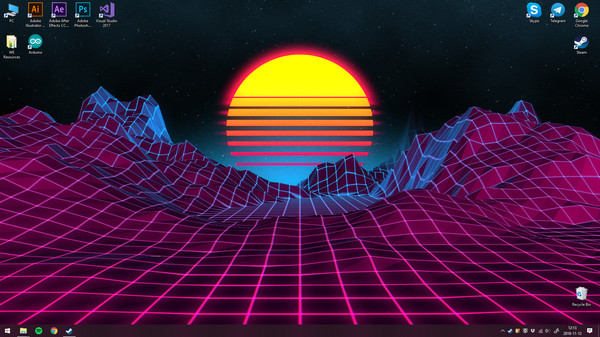Wallpaper Engine: Transform Your Desktop with Live Wallpapers
Elevate your desktop from a static image to a dynamic masterpiece with Wallpaper Engine, the ultimate software for creating and using live wallpapers on Windows. Developed by Wallpaper Engine Team, this powerful application allows you to use stunning animated graphics, videos, and even interactive applications as your desktop background. With extensive support for the Steam Workshop, you have access to a virtually endless library of user-created content, making it the definitive choice for desktop customization. The Binding of Isaac: Rebirth
An Infinite Library of Creativity
Wallpaper Engine isn’t just a library; it’s a creative tool. You can use the built-in editor to create your own animated desktop backgrounds from scratch or import your favorite images and videos to bring them to life with effects. The software is highly optimized to pause animations while you’re working or gaming, ensuring it has a minimal impact on system performance. Whether you want a serene, looping nature scene, a futuristic heads-up display, or an interactive wallpaper that reacts to your mouse movements, Wallpaper Engine provides the tools and the community content to make it happen.
Can Your System Handle the Beauty?
One of the best features of Wallpaper Engine is how lightweight it is. It’s designed to run efficiently on a wide range of systems.
Minimum System Requirements:
- OS: Windows 7 (with Aero), 8.1, 10, 11
- Processor: 1.66 GHz Intel i5 or equivalent
- Memory: 1024 MB RAM
- Graphics: HD Graphics 4000 or above
- DirectX: Version 10
- Storage: 512 MB available space
Recommended System Requirements:
- OS: Windows 10, 11
- Processor: 2.0 GHz Intel i7 or equivalent
- Memory: 2048 MB RAM
- Graphics: NVIDIA GeForce GTX 660, AMD HD7870, or above
- DirectX: Version 11
- Storage: 1024 MB available space
GAME INFO
- Genre: Casual, Indie, Animation & Modeling, Design & Illustration, Photo Editing, Utilities
- Developer: Wallpaper Engine Team
- Platform: PC
- Game Size: 3.6 GB
- Released By: Ty Kirigiri’s (cs.rin.ru)
- Version: (v2.6.21) | Full Version
- Pre-Installed Game
SCREENSHOTS
🛠 Quick Setup Instructions
- Install Required Software: Go to the _Redist or _CommonRedist folder inside the game directory and install necessary components like DirectX and Visual C++ Redistributables.
- Use 7-Zip or WinRAR. for Extraction: If you see a “corrupted file” warning, try re-downloading and extracting the game using 7-Zip.
- Run with Admin Rights: Right-click the game’s .exe file and choose “Run as Administrator” to avoid problems with saving or launching.
💡 Additional Help
- Antivirus Alerts? Some antivirus tools may falsely detect game files—temporarily disable them during extraction.
- Update Graphics Drivers: For smoother gameplay, make sure your NVIDIA or AMD drivers are up to date.
- Having Trouble Launching? Try running the game in compatibility mode or ensure DirectX is properly installed.
- Visual C++ Errors? Some games need updated redistributables. We recommend installing the full All-in-One VC Redist Package.