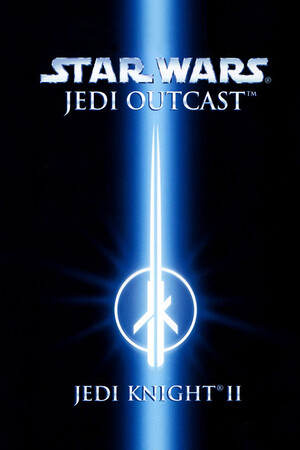STAR WARS Jedi Knight II – Jedi Outcast Free Download
The Legacy of Star Wars Dark Forces™ and Star Wars® Jedi Knight lives on in the intense first-person action of Jedi Outcast. Cities: Skylines
- As Kyle Katarn, agent of the New Republic, use your Lightsaber and the full power of the Force to combat a new evil plaguing the galaxy.
- Wield over 8 Force abilities including the Jedi Mind Trick, Force Lightning and Force Grip.
- Choose wisely from an arsenal of 13 weapons including disruptor rifle, thermal detonators, trip mines and Wookiee bowcaster.
- Play on-line with 2-32 players or against a variety of AI Bots – and gain an additional 7 Force powers.
- Test your skills in 24 single-player missions and in 6 different types of multiplayer games including Jedi Master, Holocron, Capture the Ysalamiri, Duel, Deathmatch and Capture the Flag.
- Interact with legendary Star Wars characters such as Luke Skywalker and Lando Calrissian (featuring the voice of Billy Dee Williams as Lando.)
- Developed by critically acclaimed Raven Studios and powered by the Quake III Arena engine.
SYSTEM REQUIREMENTS
- OS *: Windows 2000, XP or Vista
- Processor: Pentium II or Athlon 350 MHz
- Memory: 64 MB
- Graphics: 16 MB OpenGL compatible
- DirectX®: 9.0c
- Hard Drive: 800 MB
- Sound: Direct X 8.0a
- Multiplayer Requirements: Pentium II or Athlon 400MHz
GAME INFO
- Genre: Action
- Developer: Raven Software
- Platform: PC
- Game Size: 747.9 MB
- Released By: Goldberg + lanternjoe CSF, cs.rin.ru
- Version: Build 131483
- Pre-Installed Game
SCREENSHOTS
🛠 Quick Setup Instructions
- Install Required Software: Go to the _Redist or _CommonRedist folder inside the game directory and install necessary components like DirectX and Visual C++ Redistributables.
- Use 7-Zip or WinRAR. for Extraction: If you see a “corrupted file” warning, try re-downloading and extracting the game using 7-Zip.
- Run with Admin Rights: Right-click the game’s .exe file and choose “Run as Administrator” to avoid problems with saving or launching.
💡 Additional Help
- Antivirus Alerts? Some antivirus tools may falsely detect game files—temporarily disable them during extraction.
- Update Graphics Drivers: For smoother gameplay, make sure your NVIDIA or AMD drivers are up to date.
- Having Trouble Launching? Try running the game in compatibility mode or ensure DirectX is properly installed.
- Visual C++ Errors? Some games need updated redistributables. We recommend installing the full All-in-One VC Redist Package.